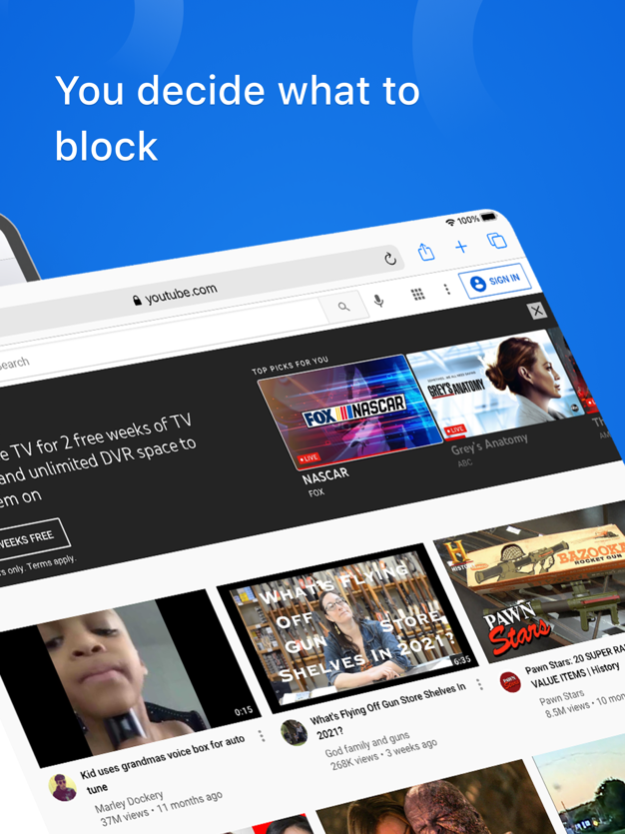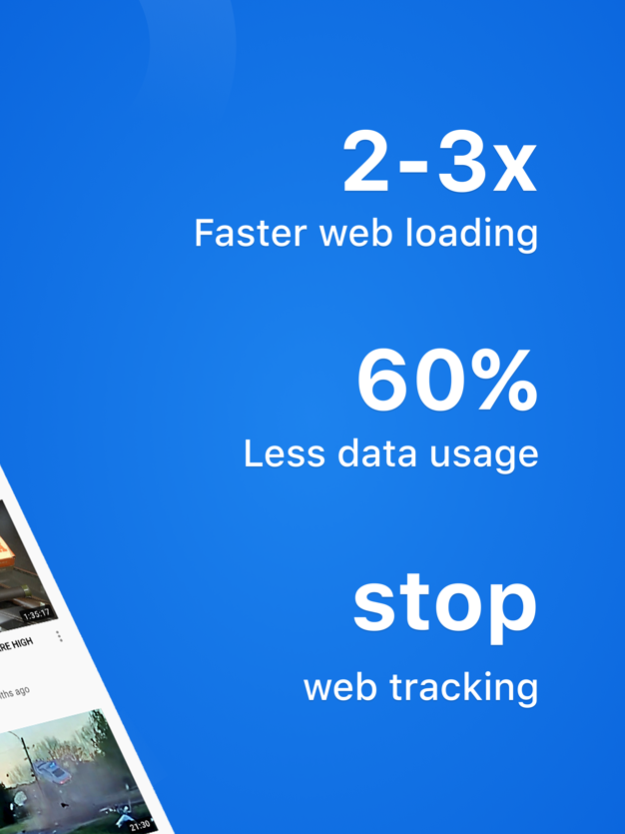SkyBlue Ad Blocker for Safari 2022.09.12
Free Version
Publisher Description
Say goodbye to ads on your phone! SkyBlue Ad Blocker is the most powerful ad blocker for Safari. It allows you to block obtrusive ads, sneaky trackers, and annoying elements on sites. With SkyBlue, you're safe online and nothing will distract you from enjoying websites.
Say goodbye to:
• ads and banners
• YouTube video ads
• autoplay videos
• fake "x" buttons
• scrolling banners
• timed popups
• redirects to "xxx" websites
• unwanted data collection
• cookie notices
Enjoy better Safari:
• on average 2x faster web browsing
• on average 60% lower data usage
• improved battery life
AWARD-WINNING SECURITY EXPERT
------------------------------------------------------------
SkyBlue Ad Blocker, From the makers of award-winning SkyBlueVPN, helps make online browsing private and secure - like it should be. By turning on a switch, you can gain access to the world's most powerful online security and privacy protection, just simple like that.
FREE TO DOWNLOAD
-----------------------------------
SkyBlue Ad Blocker for Safari is free to download and use. We also offer the following Premium subscription plans designed to give you full protection from malicious sites and trackers:
• Premium (Weekly): enjoy full protection by paying a weekly price
A 3-day free trial, if offered, will allow you to enjoy premium ad blocker service for 3 days for free, and you will be charged automatically at the end of the trial for a full subscription period, if you do not cancel the subscription from iTunes settings.
APP STORE INFO
----------------------------
Payment will be charged to your Apple ID account at the confirmation of purchase. Subscription automatically renews unless it is canceled at least 24 hours before the end of the current period. Your account will be charged for renewal within 24 hours prior to the end of the current period. Any unused portion of a free trial period, if offered, will be forfeited when the user purchases a subscription to that publication, where applicable. You can manage and cancel your subscriptions by going to your account settings on the App Store after purchase.
PRIVACY AND TERMS
-----------------------------------
We believe that privacy is not for sale. Please review our privacy policy and terms of service here:
Terms of service: https://skyblueadblocker.wordpress.com/terms-of-service/
Privacy policy: https://skyblueadblocker.wordpress.com/privacy-policy/
CONTACT US
-----------------------
If you want to get in touch, please send us a message here: https://skyblueadblocker.wordpress.com/contact-us-2/
Sep 13, 2022
Version 2022.09.12
Bug fixes and performance improvements.
About SkyBlue Ad Blocker for Safari
SkyBlue Ad Blocker for Safari is a free app for iOS published in the Office Suites & Tools list of apps, part of Business.
The company that develops SkyBlue Ad Blocker for Safari is Circo, Inc.. The latest version released by its developer is 2022.09.12.
To install SkyBlue Ad Blocker for Safari on your iOS device, just click the green Continue To App button above to start the installation process. The app is listed on our website since 2022-09-13 and was downloaded 1 times. We have already checked if the download link is safe, however for your own protection we recommend that you scan the downloaded app with your antivirus. Your antivirus may detect the SkyBlue Ad Blocker for Safari as malware if the download link is broken.
How to install SkyBlue Ad Blocker for Safari on your iOS device:
- Click on the Continue To App button on our website. This will redirect you to the App Store.
- Once the SkyBlue Ad Blocker for Safari is shown in the iTunes listing of your iOS device, you can start its download and installation. Tap on the GET button to the right of the app to start downloading it.
- If you are not logged-in the iOS appstore app, you'll be prompted for your your Apple ID and/or password.
- After SkyBlue Ad Blocker for Safari is downloaded, you'll see an INSTALL button to the right. Tap on it to start the actual installation of the iOS app.
- Once installation is finished you can tap on the OPEN button to start it. Its icon will also be added to your device home screen.